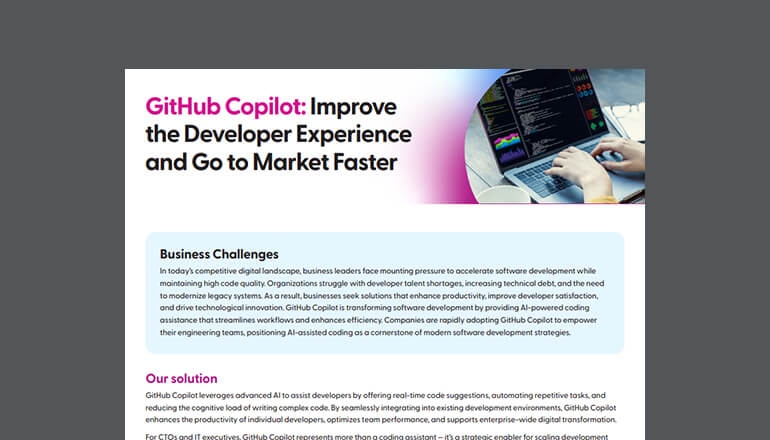Article SharePoint v OneDrive: What's the Difference?
By Insight Editor / 22 Jan 2020
For more than three decades, Microsoft Office has been synonymous with workplace technology, with applications like Word, Excel and PowerPoint initiating a revolution in productivity. The launch of Office 365 in 2011 has built on this success, enabling entirely new ways of carrying out work and delivering capabilities only possible through the use of cloud-based infrastructure.
Rather than having to wait years for the next major update of the suite, Office 365 customers have access to the latest versions of each application as updates and patches are rolled out automatically. This model enables greater productivity, more comprehensive security, and enhanced collaboration.
Office 365 is a constantly evolving platform with new applications and features added all the time. With such a wide range of options, it may appear as though some capabilities overlap, such as Microsoft OneDrive for Business and Microsoft SharePoint. Both of these services offer file storage and collaboration, but a closer look shows that each application is more suited to certain tasks and can be thought of as complementary.
What is OneDrive for Business?
OneDrive for Business can be likened to a ‘hard drive in the cloud’, but such a rudimentary description would be a disservice, ignoring the platform’s full range of features.
It’s true that OneDrive is an online file storage platform and it performs this task very well. Organisations can store documents, images and other assets in the cloud and access these files via an application or browser on their PC, smartphone or tablet. Close integration with other Office 365 applications means users can organise and edit documents in the office or on the go.
Users have the option to give colleagues or external third parties permission to access files or folders, allowing them to collaborate by adding comments and other content. Local files sync with the server, meaning there is only one version of the same document circulating around an organisation. Working with duplicates can be a time-consuming and confusing process.
OneDrive for Business is a much more efficient and secure method of sharing files when compared to sending an email or using physical storage. With email and portable hard drives, documents can go beyond the control of the company’s IT team. These scenarios present compliance and security challenges for IT departments.
What is SharePoint Online?
SharePoint Online also offers the ability to store documents in an online repository, but it is a far more collaborative platform than OneDrive for Business. With SharePoint Online, a group within an organisation can have its own site, with users given permission to add, edit or view files. Typically, a site will host documents, but it can also host lists, libraries and other content such as help guides.
SharePoint Online lacks some of the customisation options of the on-premise version but it makes up for this through its collaboration features. Office 365 integration ensures multiple people can work on a document simultaneously and it is possible to identify who is editing in real time to see any changes. Collaboration is further enhanced with the inclusion of calendars, tasks and notifications for a particular group of people.
The server-based version of SharePoint also requires IT departments to roll out upgrades and patches manually, whereas SharePoint Online users have immediate access to the latest features and security updates.
How do they work together?
The two tools are closely related but the differences are significant. OneDrive for Business is an ideal tool for individuals and groups within an organisation who share documents and work more effectively across Office 365 on multiple devices. However, SharePoint Online is more suited for groups that need to work on documents simultaneously or publish company assets to a central repository.
Both services can be used concurrently, and both integrate with Microsoft Teams, the new communication and collaboration platform within Office 365.
In Microsoft Teams, different departments or project groups can be assigned to different ‘Teams’ that provide access to the most relevant people, content and applications. This includes files on OneDrive and sites in SharePoint Online.
The interaction between the three platforms demonstrates the potential for Office 365 to change how an organisation functions and how a connected workforce can deliver productivity and efficiency gains.