Article Ensure Business Continuity in Times of Crisis with Microsoft 365
By Insight Editor / 13 Feb 2020

Turn on Microsoft Teams so that you can use any device to work from home. Designed for the Modern Workplace, internal colleagues/external partners can use Microsoft Teams to collaborate with each other by co-authoring documents, sharing documents, engage in online meetings and update your latest project status.
With Outlook, it will be easy to find out everyone’s’ schedule. How much time do you spend on arranging a meeting? How easy it will be if we can find out everyone’s schedule easily. Once we find it, simply attach Microsoft Teams online meeting link.
How to get latest update of projects if you are working from home? Use Planner to assign task and manage projects. Planner makes a simple view to let everyone understand the status. Project management made easy.
With Microsoft Teams, you can have a highly efficient online meeting. Teams lets every member feel like they are in office. You can turn on video and blur your background for privacy. You can also use the whiteboard function to brainstorm ideas. Share your desktop anytime and anywhere. Always be update to date on the latest business status.

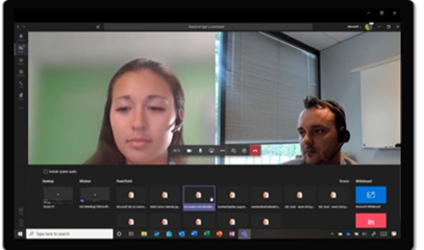
1TB personal cloud storage! With OneDrive for Business, you will be able to share data with your colleagues when you are working from home. Not only file sharing, OneDrive for Business allow co-editing. With internet, nothing will be delayed!
Use announcements to keep everyone updated. Create a Teams group and add every employee in. Use it as an announcement board to keep everyone updated. For example, employees need to report temperature, office is closed etc.
We need to monitor employee’s health status. By using Microsoft Forms and Power Automate, we can know employees latest health status and alert the related people. The Company can then monitor the status and discuss any workaround or policies.
With Enterprise voice on Teams, it enables companies to communicate with their customers or partners with their office phone lines* from anywhere, hence support working remotely from home or other locations. Service can be turn on within 1 week.



